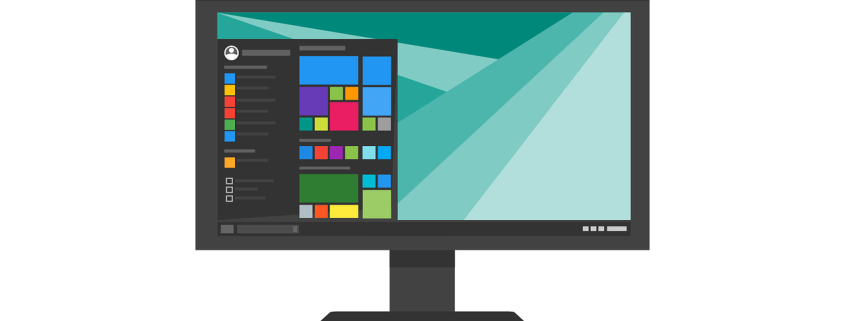Microsoft Windows 10: We’re Here To Help
As of July 29, 2015, Microsoft launched Windows 10 for PCs and tablets, which is a free upgrade to Windows 7 and Windows 8.1 users. According to Microsoft, Windows 10’s features include:
- Cortana: A personal digital assistant tool that learns individual preferences to provide users with recommendations and access to information. In addition to voice commands, you can use Cortana to set reminders and add calendar events.
- Microsoft Edge: A new, customized browser that offers content and results based on individual interests and preferences. It features a text-only reader mode, annotation tool, and Cortana integration.
- Windows Hello, Microsoft Passport, and Windows Defender for anti-malware and spyware protection.
So how can we help with all of this? Partnering with an MSP can maximize usage, and smooth out your transition to Windows 10. The most important benefit is to make sure the network and operating system is ready for Windows 10. The personal touch and customer service of a Managed Service Provider can facilitate that transition and give you peace of mind when it comes to not only transitioning your operating systems, but also your employees.
What We Can Do:
- MSPs can help you stay organized and ahead of the game by letting us, the experts, control the computer and network aspects of your business.
- System compatibility. Are the PCs in your office ready for Windows 10? Having an MSP proactively monitor and maintain the network will aid in making sure your system is ready to be upgraded. Regular network assessments will also prepare you for not only Windows 10, but other technological transitions you may have.
- Questions or Concerns. MSPs can showcase their Windows expertise, and customer service, by answering customers’ questions and concerns about Windows 10.
In conclusion, having an MSP on your side during this transition is beneficial for your business as it allows you to focus on your business critical functions that help you grow. Let us, the experts, help you get organized and prepared to prevent downtime and confusion for you or your fellow employees.