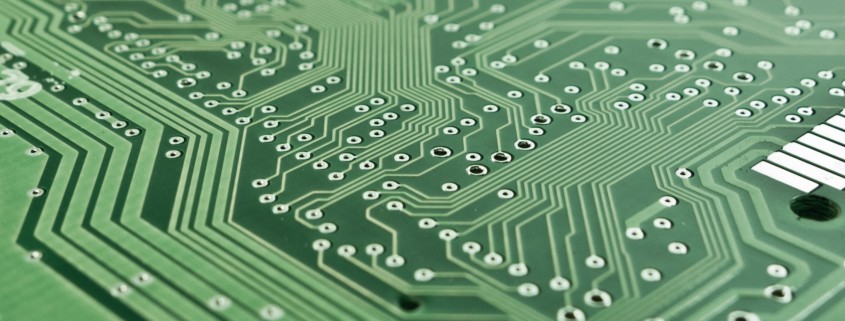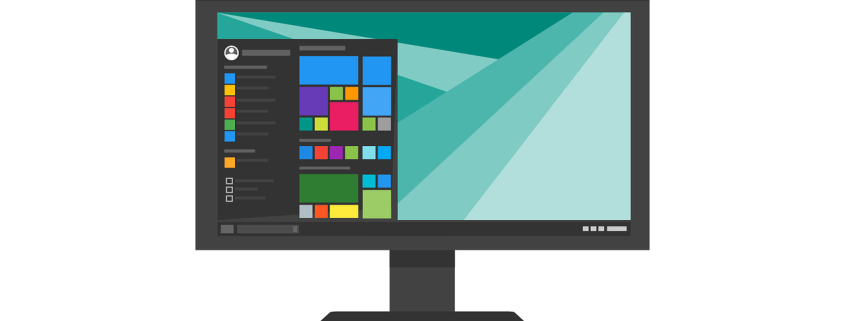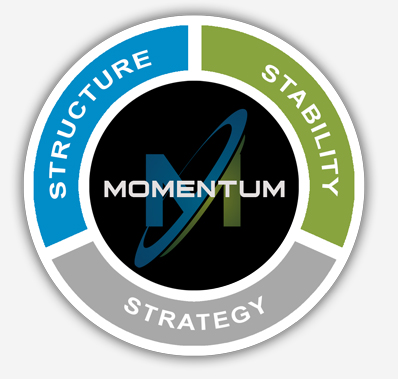Three Square Market offers microchips to employees
Three Square Market (32M) has received a lot of press this week over their decision to offer microchips to their employees. This takes wearable tech to a new extreme and it has its share of supporters and naysayers. The microchip is available to all employees and their use is on a completely voluntary basis and is not a condition of employment. They are the first US based company to offer microchips and they anticipate around 50 employees to take advantage of this starting August 1, 2017. The microchips are smaller than a grain of rice and are FDA approved for use as an implant. For employees that want the chip but do not want it as an implant, the microchip can be placed inside a custom bracelet or ring. The microchip will allow employees to take advantage of RFID and NFC technology and use it to unlock doors, login to machines and also make purchases in the company’s break room. (32M has the micro markets they sell in their breakroom). The company promises that they are not using the microchips to track locations and they have no GPS capabilities. 32M has ensured they take privacy and security very seriously and state the microchips are not a risk for being hacked.
32M began exploring the idea of microchips after meeting with one of their operators overseas at BioHax International. Their CEO, Todd Westby had this to say about the technology:
“We foresee the use of RFID technology to drive everything from making purchases in our office break room market, opening doors, use of copy machines, logging into our office computers, unlocking phones, sharing business cards, storing medical/health information, and used as payment at other RFID terminals. Eventually, this technology will become standardized allowing you to use this as your passport, public transit, all purchasing opportunities, etc.”
The microchip implant is stirring up a bit of controversy as some people find it to be an invasion of privacy and aren’t comfortable with a company issued microchip that tracks and records actions performed throughout your day. If the thought of having a microchip implanted stirs up dystopian Sci-Fi concerns, there are plenty of other options that can keep you connected and hands-free. Wearable tech has come a long way in the last few years and we’re well beyond items that are nothing more than a sleek looking pedometer. Even most fitness trackers on the market today are capable of some push notifications. However, if you’re looking for a more complete package, a well-equipped smartwatch, like the Apple Watch or the Samsung Gear will keep you on top of all your notifications. Both the Apple and Samsung options are enabled with their own proprietary mobile pay applications. The latest generations come with speakers so you can take calls without having to reach for your phone. Taking things a bit further, the Samsung Gear S3 can be used as a standalone phone if you add the LTE feature with your mobile phone carrier and the Apple Watch 2 can make calls without a nearby phone over Wi-Fi. Built in fitness trackers and GPS enabled means for a small device they pack a lot of punch and can be customized to fit the preferences of each unique user.
Again, microchip technology may not be the solution for your company but wearable tech will continue to be a trend in both the tech field and for workplaces. According to Gartner, the number of employees that will require wearable tech as a condition of employment (as opposed to the voluntary microchip program offered by 32M) will increase to two million. While it may seem extreme to require a wearable device as a condition of employment, it is largely impacted by industry and is mostly comprised of high risk, physically demanding jobs. This can be a big benefit to anyone working in law enforcement, fire safety, field workers, paramedics and more. With their employer able to monitor stress levels and heart rate, they are able to dispatch additional help when needed. BP, in particular, is one of the larger corporations investing in R&D for proprietary wearables appropriate for the environmental conditions their employees are exposed to. Safety is a top priority and by being able to screen the environmental conditions along with the individual’s physical condition, it could allow them to respond in a more proactive nature and mitigate some of the risks involved with working in an oil field.
Wearable tech is a great way to fuse technology, efficiency and wellness both at home and on the job. Standalone fitness trackers can nudge you to get up and moving after long periods of sitting. New to the market are devices aimed at checking your spinal alignment (Lumo Lift and Upright Go) can help provide relief by keeping the user’s posture in check while working. This could be a high tech way to help employers comply with OSHA’s Ergonomic Program Standards and could possibly help or prevent musculoskeletal disorders that can develop from siting for long periods in awkward positions. Wellness incentive programs paired with fitness trackers have proven to be an effective way to see increases in productivity, individual happiness and lower health care costs.
Training will be another area where wearables will have an impact. Advances in VR headsets are proving they can be an effective training tool in academic, military and business environments. It’s cost effective and can be easily scaled to fit the size of the training session needed. Walmart plans on adopting VR training and by the end of 2017 they will use VR to train all their associates making it one of the largest VR training deployments to date.
One thing for certain is that companies have plenty of wearable tech options to choose from. As the wearable tech market grows reframing your definition of tech equipment to include wearables provided by the company has the potential to increase productivity and offer new benefits to your staff. Midwest IT can help you identify which options best suit your needs and budget, reach out to us today to set up an appointment to review your needs.